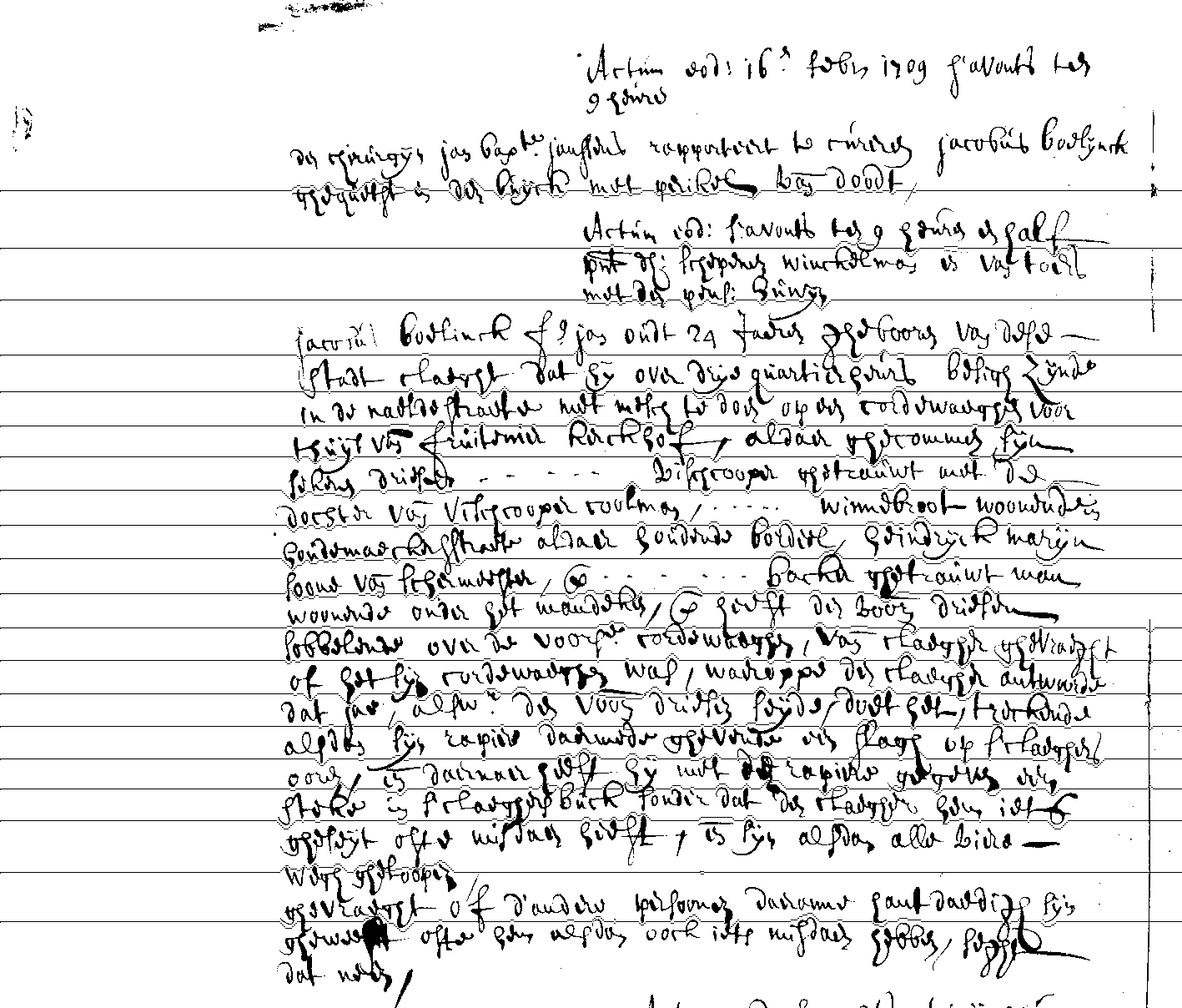
The image.textlinedetector R package detects text lines in digital images and segments these into words.
Objective of the package is to more easily plug the text lines in Handwritten Text Recognition modelling frameworks like the one explained in this document
The algorithms in this R package implement the following techniques:
More descriptions of technique 2 can be found in this document
install.packages("image.textlinedetector")install.packages("opencv")
install.packages("magick")
install.packages("image.binarization")
remotes::install_github("DIGI-VUB/image.textlinedetector")Look to the documentation of the functions
help(package = "image.textlinedetector")An Implementation of a Novel A* Path Planning Algorithm for Line Segmentation of Handwritten Documents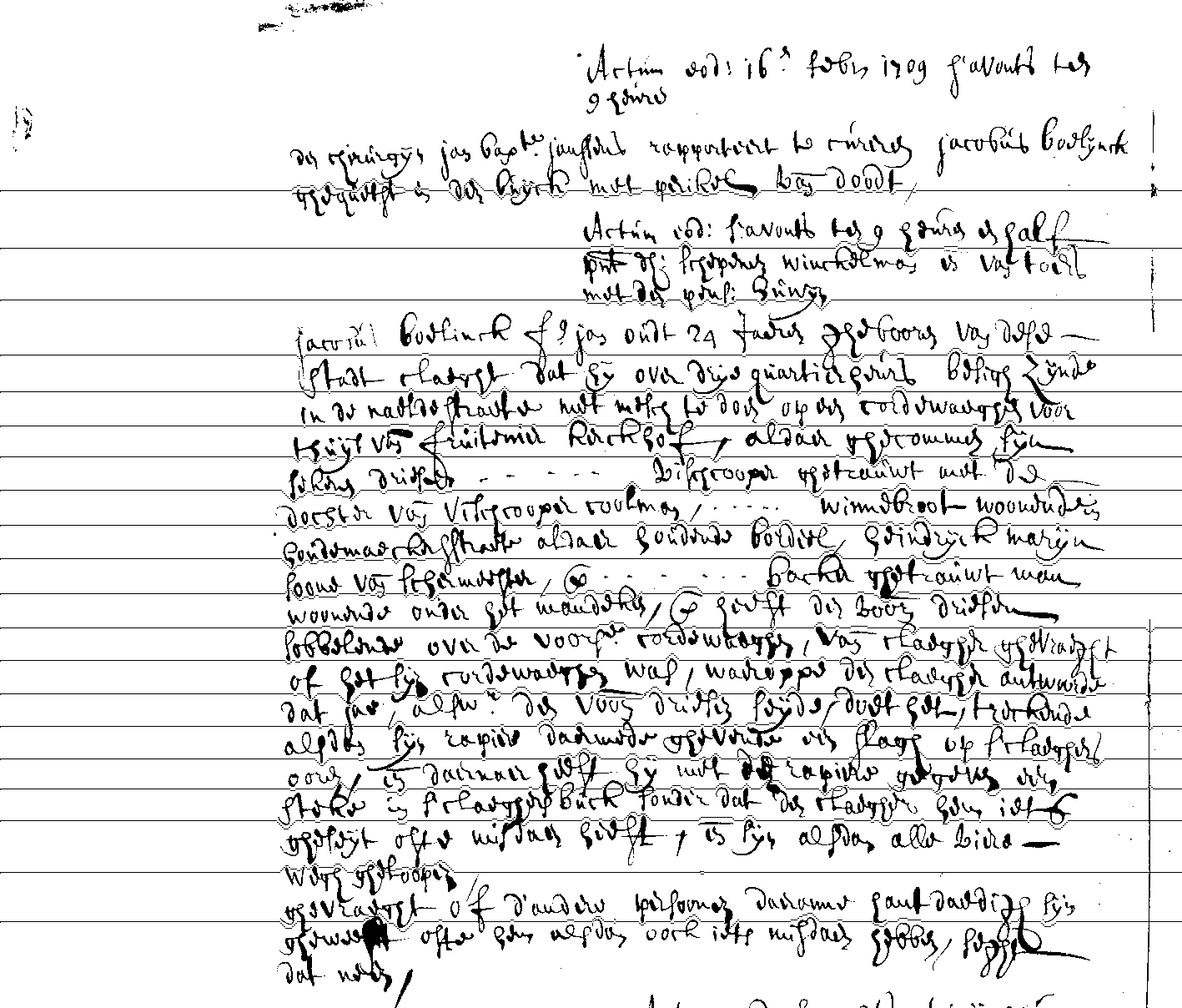
library(opencv)
library(magick)
library(image.binarization)
library(image.textlinedetector)
#path <- "C:/Users/Jan/Desktop/OCR-HTR/RABrugge_TBO119_693_088.jpg"
path <- system.file(package = "image.textlinedetector", "extdata", "example.png")
img <- image_read(path)
img <- image_binarization(img, type = "su")
areas <- image_textlines_astar(img, morph = TRUE, step = 2, mfactor = 5)
areas <- lines(areas, img, channels = "bgr")
areas$n
areas$overview
areas$lines
areas$textlines[[2]]
areas$textlines[[4]]
combined <- lapply(areas$textlines, FUN = function(x) image_read(ocv_bitmap(x)))
combined <- do.call(c, combined)
combinedA Statistical approach to line segmentation in handwritten documents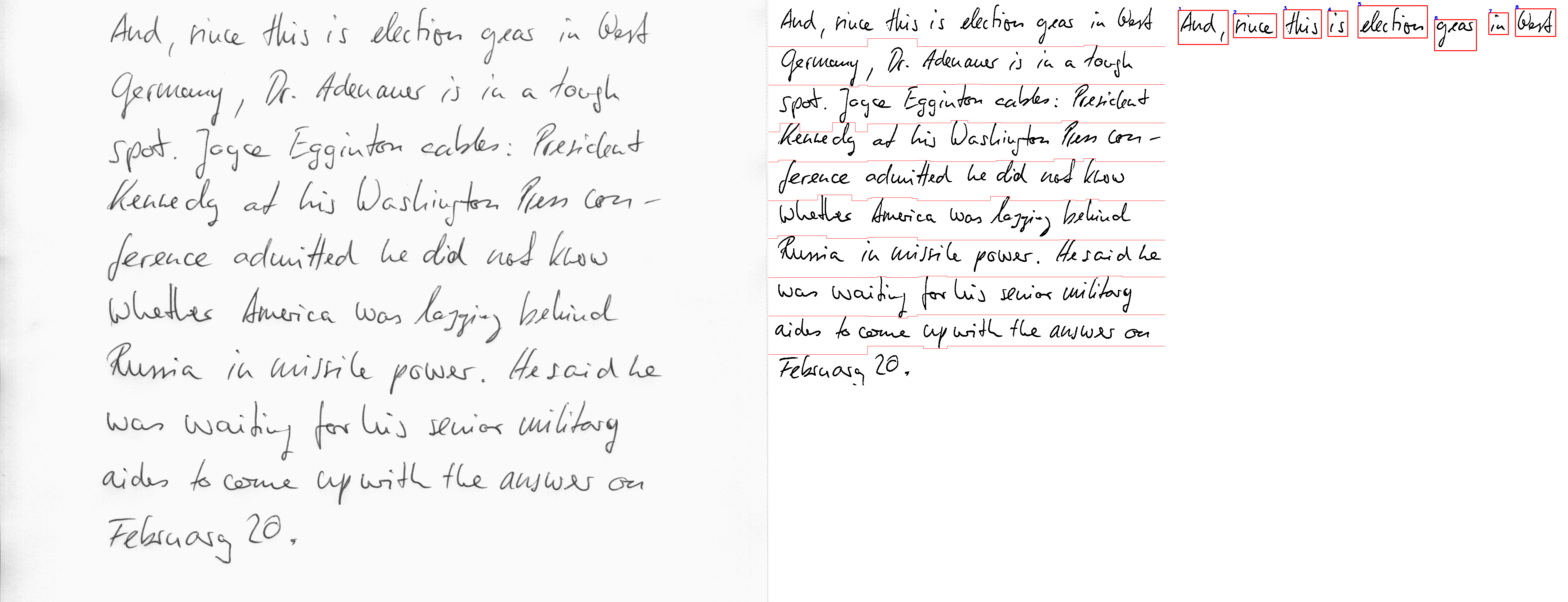
library(opencv)
library(magick)
library(image.binarization)
library(image.textlinedetector)
path <- system.file(package = "image.textlinedetector", "extdata", "example.png")
img <- image_read(path)
img
img_bw <- image_binarization(img, type = "isauvola")
areas <- image_textlines_flor(img, light = TRUE, type = "sauvola")
areas$overview
areas$textlines[[6]]
areas <- lines(areas, img_bw, channels = "gray")
textwords <- image_wordsegmentation(areas$textlines[[10]])
textwords$n
textwords$overview
textwords$words[[2]]
textwords$words[[3]]
combined <- lapply(textwords$words, FUN = function(x) image_read(ocv_bitmap(x)))
combined <- do.call(c, combined)
combinedBy DIGI: Brussels Platform for Digital Humanities: https://digi.research.vub.be
